We Visualized Our Own
Ethan Hunt
When we started building our Ghost theme, we didn’t want it to just look good — we wanted it to feel personal. A theme that doesn’t push a style onto you, but instead opens space for you to shape your own.

How Our Theme Lets You Turn Ideas Into Visual Stories
When we started building our Ghost theme, we didn’t want it to just look good — we wanted it to feel personal. A theme that doesn’t push a style onto you, but instead opens space for you to shape your own.
That’s why we focused on one powerful feature:
Thumbnail flexibility.
Because for many creators, how your posts are seen matters just as much as what you write.
Visual Language Starts with Thumbnails
A thumbnail is the first impression — the cover of your story. And we wanted to give users the ability to shape that impression without needing code-heavy changes.
With our theme, you can:
- Use classic boxed thumbnails or switch to full-width visual layouts
- Choose to show or hide the author, tags, or post meta with ease
- Let the title stand boldly below or overlayed on the image
- Match the layout style to your content — whether it’s a photo story, personal blog, or editorial project
No two creators are the same. So your thumbnail shouldn't be either.
Built for Ideas — Not Just Aesthetics
This theme was born from our own need to express freely. We wanted a layout that could shift with the tone of a post: minimal for quiet thoughts, bold for big statements, clean for portfolios.
That same freedom now belongs to you.
Whether you're a writer, designer, photographer, or startup, this theme allows you to visualize your brand without limits. And it starts with something as simple (and powerful) as a thumbnail.
It's Not Just Our Vision — It's Yours
What makes us proud isn’t just how the theme looks — but how different it looks once someone else starts using it. Each version tells a new story, with the same flexible foundation.
Because in the end, this theme isn’t just about what we built.
It’s about what you build with it.
We visualized our own — now it’s your turn.
You May Also Like
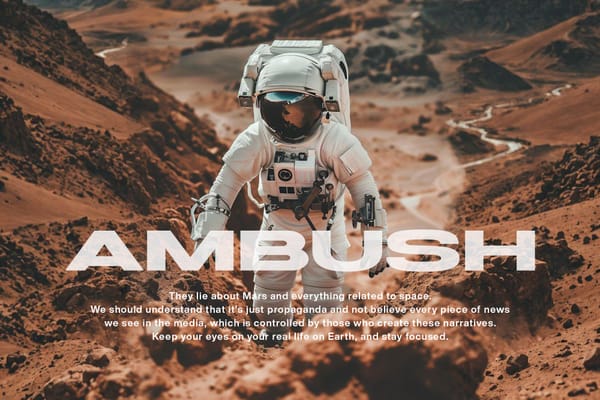 New
New

