How to write the ® R on Your Brand
Adam Parker
Sample excerpt, The design originated from geometrical shapes with low-contrast and it features some graphic singularities that make it pure and elegant but yet reasonably curvy and funny. Lower-cases a g j and y are the best demonstration of that balance.

Using the Registered Trademark Symbol in Your Text
If you’ve created a brand name, product, or logo that’s officially registered, you may want to proudly add the ® symbol next to it — and for good reason. The ® tells the world your mark is legally protected.
But many creators still ask:
"How do I actually write that R with a circle?"
Let’s make it simple.
What Does ® Mean?
The ® stands for Registered Trademark. It’s used to show that a name, logo, or slogan has been officially registered with the trademark office in your country (like the USPTO in the United States or DJKI in Indonesia).
Use it only if your brand is legally registered.
If not, you can use ™ (Trademark) to show your claim to the brand name without formal registration.
How to Type the ® Symbol
Here’s how to easily type it depending on your device:
On Windows
- Hold
Altand type0174on the numeric keypad
→ Output: ®
On Mac
- Press
Option+R
→ Output: ®
On Mobile (iOS/Android)
- Open your keyboard
- Press and hold the R key
- If available, select the ® from the popup suggestions
In HTML or Markdown
- Use
®
→ Output: ® - Or simply copy this:
®
Where to Place the ®
You can place the ®:
- Immediately after the brand name
- In superscript style for cleaner visual flow (optional)
Examples:
FrameCo®MyBrand<sup>®</sup>(for HTML)StudioName <sup>®</sup>(adds spacing)
A Note on Design Aesthetics
Using ® in branding should be done carefully. If you’re designing logos or mockups:
- Avoid making it too large
- Keep it subtle and balanced
- You can use light gray or reduce opacity to tone it down
Final Thought
Whether you're writing an article, designing packaging, or publishing online — using the ® symbol properly shows that your brand is official, professional, and protected.
So go ahead:
Write your name. Add the ®. Own your brand.
You May Also Like
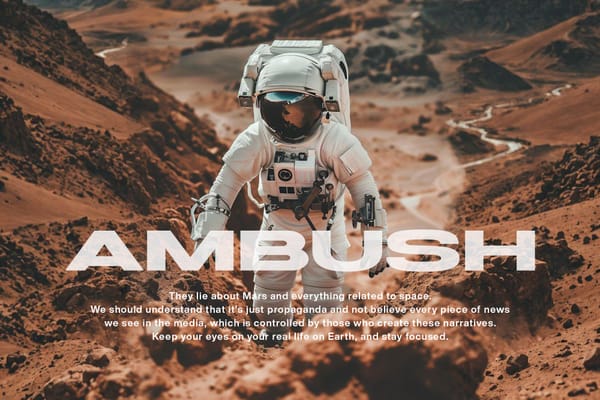 New
New

