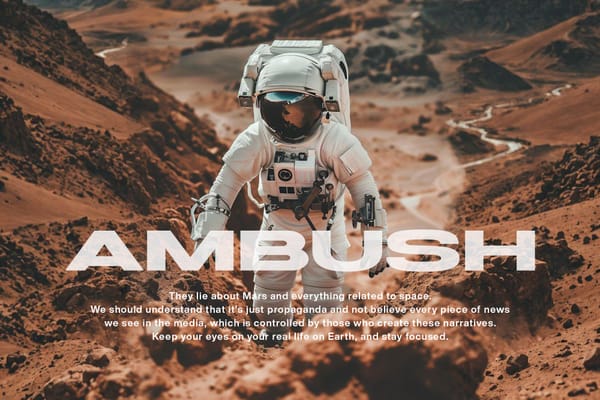Big Dreams — Carried in My Pocket Featured
Every dream starts small — sometimes no bigger than a thought scribbled on your phone, or a quick sketch between tasks. For me, it started with Ghost. No complex CMS, no heavy tools — just a clean, focused platform that let me chase an idea with clarity.
How I Began Building with Ghost Using Simple Thumbnail Layouts
Every dream starts small — sometimes no bigger than a thought scribbled on your phone, or a quick sketch between tasks. For me, it started with Ghost. No complex CMS, no heavy tools — just a clean, focused platform that let me chase an idea with clarity.
What made it even better? The community-built Ghost themes — many of which came with simple, elegant ways to display thumbnails. That’s where I began to experiment, and slowly, shape something of my own.
Why Ghost?
Ghost doesn’t pretend to be everything. It’s pure, fast, and focused on publishing. And for a visual person like me, being able to set a featured image (thumbnail) and see it come to life instantly on the homepage felt like magic.
No bulky setup. No complicated backend. Just:
- Add a post
- Upload a featured image
- Publish
That’s it. The thumbnail appears — styled, clean, responsive. For someone with big dreams but a small starting point, that was empowering.
Learning from the Themes
I explored a lot of free and paid themes. What caught my eye weren’t flashy features, but themes that made layout feel light yet intentional.
Themes that let me:
- Show or hide the author on thumbnails
- Toggle the visibility of tags
- Choose between a classic boxed layout or a full-width layout
- Highlight the title over the image or underneath, depending on mood and style
These themes gave me structure without locking me in — a perfect canvas to start with.
My First Customizations
Inspired by what I saw, I started tweaking:
- Switched to full-width thumbnail layout to give each image breathing space
- Used conditional Handlebars code to hide authors on certain post types
- Styled tag labels to overlay with soft colors and rounded edges
- Experimented with hover effects to make thumbnails interactive
And the best part? I could do all of this without breaking the theme. Just a bit of CSS here, a snippet of Handlebars there — and suddenly, my site felt more mine.
From Pocket to Project
I started with themes built by others. But now, I’m building my own — still carrying the same approach: simple setups, powerful visuals. Ghost gave me the space to test my ideas without overwhelming me.
What began as “just a blog” has turned into a playground for layouts, design systems, and content strategy. And it all started from the comfort of a small, thoughtful idea — one that fit right in my pocket.
Final Words
If you’re dreaming big but starting small, don’t underestimate simple tools. Ghost, paired with a good theme, can be more than enough to get your vision off the ground. You don’t need everything — you just need a spark.
So carry your ideas gently, build one layout at a time, and watch them grow.