All Peoples Dreams
Ethan Hunt
Whether you're a writer, a visual artist, a curator, or a brand builder — you want your content to look right. You want a theme that makes your work feel alive, connected, and proudly displayed.

A Beautiful Interface for Every Vision
Every creator has a dream — to present their content in a way that feels true, bold, and beautiful.
Whether you're a writer, a visual artist, a curator, or a brand builder — you want your content to look right. You want a theme that makes your work feel alive, connected, and proudly displayed.
That’s the dream.
And the People Ghost Theme helps bring it to life.
Thumbnails That Speak for You
The thumbnail isn’t just a picture.
It’s the first impression. The hook.
It’s the visual voice of your post.
With People, your thumbnails can be:
- Fullwidth or classic
- Clean and minimal, or bold and eye-catching
- Shown with or without author, tags, or reading time
It’s not just a layout — it’s a language. A way for your readers to instantly understand your vibe.
Design That Doesn’t Get in the Way
The People theme is designed with a clear goal:
Let the content shine.
- Spacing that breathes
- Typography that reads effortlessly
- Layouts that adapt across all devices
- SEO-friendly and fast-loading
Whether you use large featured images or a minimal post grid, the theme supports your creative flow — without noise, without distractions.
The Dream of Every Creator
Every site owner wants:
- A clean interface
- Simple customization
- Responsive layout
- And a thumbnail system that just works
This isn’t a luxury — it’s a dream shared by all.
And the People theme is built to fulfill it.
All People. All Dreams.
This isn’t just a theme for one type of creator.
It’s for all people’s dreams — big or small, bold or quiet, visual or word-heavy.
Because the dream is the same:
To be seen clearly, and beautifully.
The People Ghost Theme.
Where dreams meet design.
You May Also Like
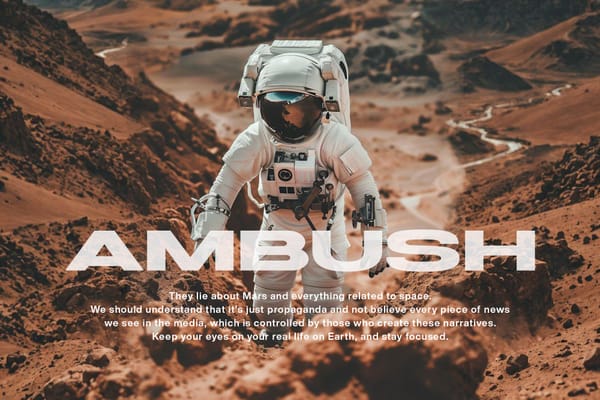 New
New

